30-second summary:
- A traffic drop doesn’t necessarily mean something is wrong – in most cases, it is natural
- All sites have experienced a decline in traffic throughout their lifetime which can be explained by seasonality, loss of PPC budget, and many other factors
- When it comes to organic search traffic decline, it is often caused by stagnant content, the emergence of new competitors, or loss of backlinks
- To diagnose a traffic drop, identify which traffic source is declining, then find which pages have lost traffic
- It is important to avoid hasty decisions, take your time exploring whether you lost any positions and which pages replaced yours
- Try to evaluate why this shift has happened and how you may fix it
Have you ever checked your analytics and saw a sudden or gradual decline in organic traffic? Who hasn’t? If there’s one common thing in just about any marketing strategy: All of us have dealt with organic traffic decrease on many occasions. Any website out there has seen traffic dips, often even regularly.
How to deal with organic traffic decline when you see something like this inside your Google Analytics?
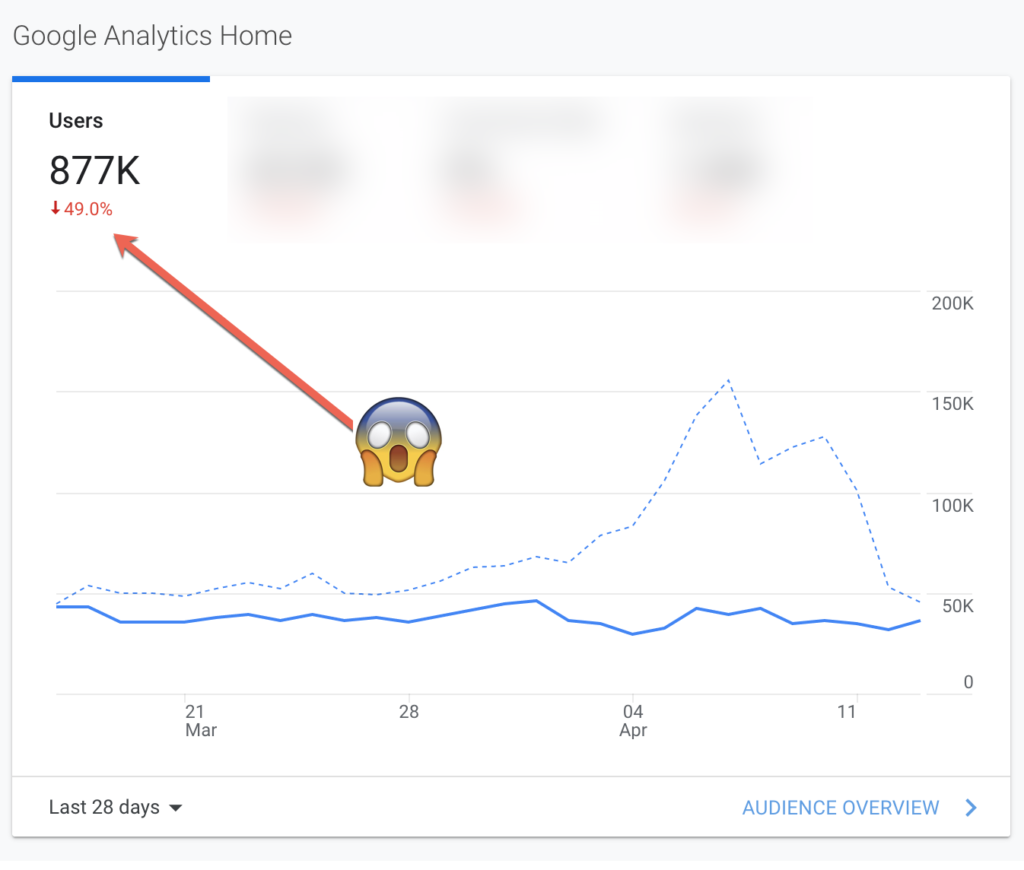 Image source: Screenshot made by the author (April, 2021)
Image source: Screenshot made by the author (April, 2021)
Here are four well-defined steps to take when diagnosing a traffic drop:
Step 1: Check which traffic source was effected
This is an obvious one but too many people automatically assume it’s Google organic traffic that has dropped.
So make sure it hasn’t been PPC traffic that has exhausted your budget. This happens more than you think!
So assuming, it is organic traffic, let’s go on checking:
Step 2: Which page has dropped?
To quickly find out which pages dropped, navigate to your Google Analytics account Acquisition -> All Traffic -> Channels. Click “Organic” there and

