30-second summary:
- Affiliate marketers can use Google Analytics to do the following – Google Event Tracking to monitor on-site engagements, Google Dashboards for analyzing user behavior, and build custom Audiences for improving audience retargeting.
- As an affiliate marketer, Google Analytics does not provide you with off-site tracking, so you can’t see what actions a person performs on a merchant site after leaving your website.
- With server-side tracking and Google Analytics, you can monitor an entire affiliate funnel through one platform. Advantages include the ability to create lookalike audiences based on people who made a purchase, run improved retargeting campaigns, and export lookalike data across multiple ad platforms.
Google Analytics is a powerful tool that provides valuable insights for anyone managing a website. In this article, I will discuss how to use Google Analytics for your affiliate marketing campaigns. I will then show you how to use third-party tools to provide you with additional insights to generate more revenue from your existing traffic and make better use of your ad budget.
How marketers currently use Google Analytics for affiliate tracking
If you are using Pay Per Click (PPC) ads as your primary customer acquisition channel, your profit margins are directly tied to ad costs. Any edge you gain that improves your ROAS[1] will provide you with a competitive advantage in the ad auction.
There are three primary levers of a PPC campaign, the ad copy, the audience targeting, and the landing page experience. The insights you gain through Google Analytics can help you improve audience targeting and the landing page experience.
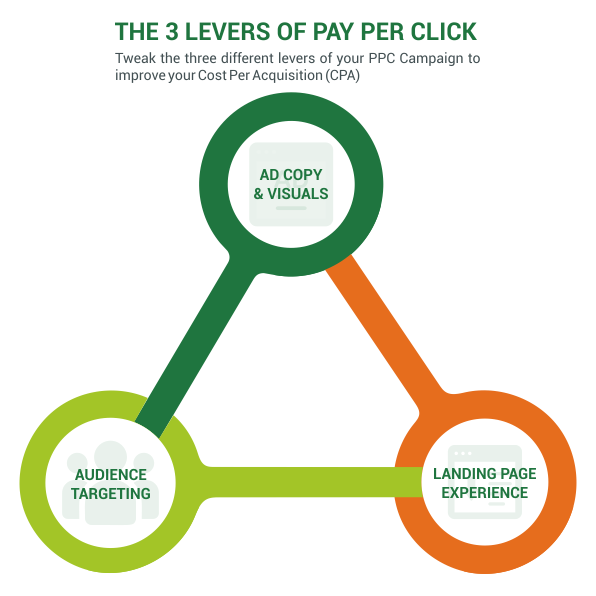
Google Event Tracking allows you to track outbound clicks on affiliate links. Once set up, the dashboard is accessible through Behavior > Events. If you know the average conversion rate for a

