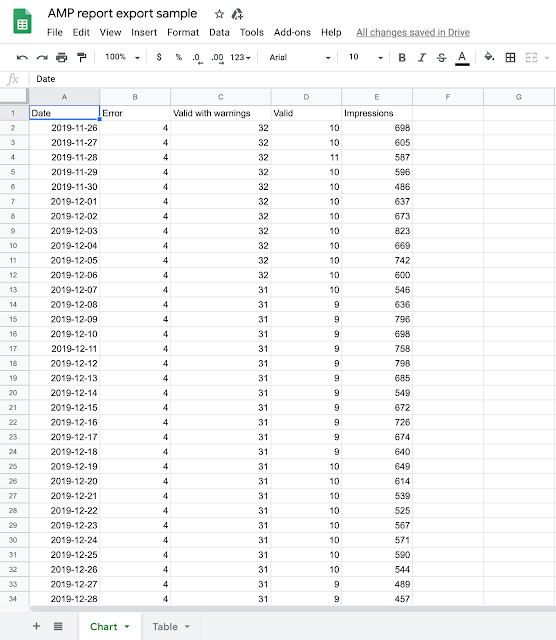We have heard users ask for better download capabilities in Search Console loud and clear - so we’re happy to let you know that more and better data is available to export.
You’ll now be able to download the complete information you see in almost all Search Console reports (instead of just specific table views). We believe that this data will be much easier to read outside SC and store it for your future reference (if needed). You’ll find a section at the end of this post describing other ways to use your Search Console data outside the tool.
If you choose Google Sheets or Excel (new!) you’ll get a spreadsheet with two tabs, and if you choose to download as csv, you’ll get a zip file with two csv files.
Here is a sample dataset downloaded from the AMP status report. We changed the titles of the spreadsheet to be descriptive for this post, but the original title includes the domain name, the report, and the date of the export.
You’ll now be able to download the complete information you see in almost all Search Console reports (instead of just specific table views). We believe that this data will be much easier to read outside SC and store it for your future reference (if needed). You’ll find a section at the end of this post describing other ways to use your Search Console data outside the tool.
Enhancement reports and more
When exporting data from a report, for example AMP status, you’ll now be able to export the data behind the charts, not only the details table (as previously). This means that in addition to the list of issues and their affected pages, you’ll also see a daily breakdown of your pages, their status, and impressions received by them on Google Search results. If you are exporting data from a specific drill-down view, you can see the details describing this view in the exported file.If you choose Google Sheets or Excel (new!) you’ll get a spreadsheet with two tabs, and if you choose to download as csv, you’ll get a zip file with two csv files.
Here is a sample dataset downloaded from the AMP status report. We changed the titles of the spreadsheet to be descriptive for this post, but the original title includes the domain name, the report, and the date of the export.