Discovering potential user experience problems can be hard, especially on sites with many pages. To help site owners, the Speed report automatically assigns groups of similar URLs into "Fast", "Moderate", and "Slow" buckets. The data is based on the Chrome User Experience Report, which provides user experience metrics for how real-world Chrome users experience popular destinations on the web.
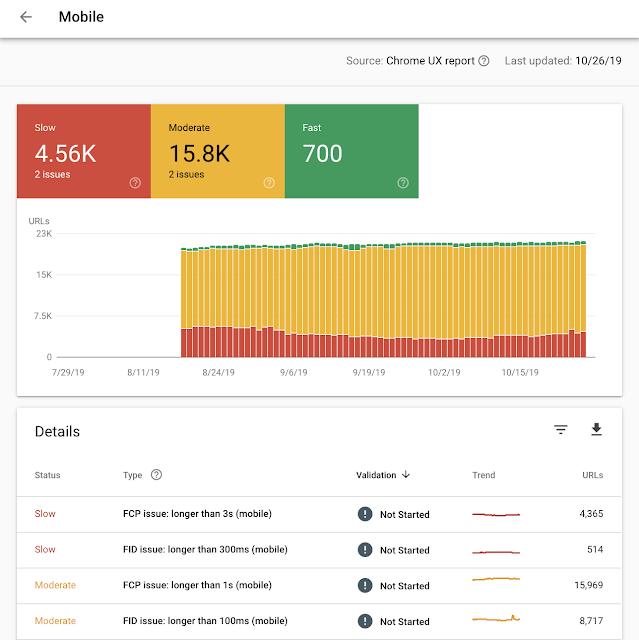 |
| Image: Speed report overview |
You should use this report both for monitoring your performance over time and for tracking fixes you made to your website. If you fix an issue, use the report to track whether users experienced a performance improvement when browsing the fixed version of your website.
To help you understand how your site is performing, you can also see what types of URLs are doing better by checking the moderate and fast buckets.
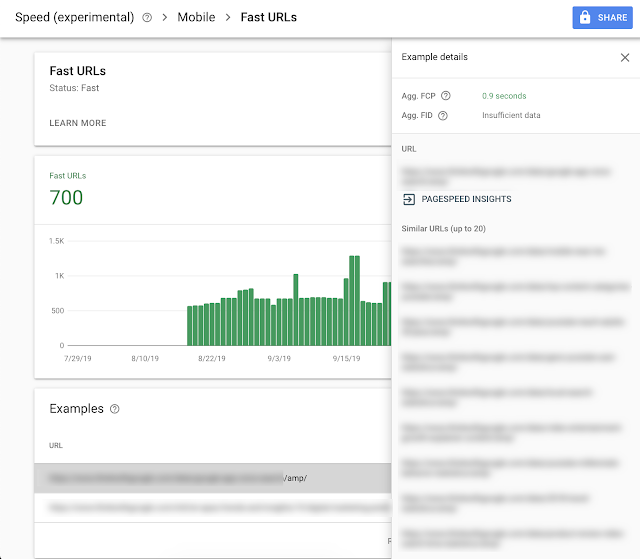 |
| Image: URLs in the fast bucket |
This new report is classified as "experimental" as we

