Sometimes, Google shows dates next to listings in its search results. In this post, we’ll answer some commonly-asked questions webmasters have about how these dates are determined and provide some best practices to help improve their accuracy.
How dates are determined
Google shows the date of a page when its automated systems determine that it would be relevant to do so, such as for pages that can be time-sensitive, including news content:
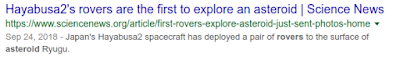
Google determines a date using a variety of factors, including but not limited to: any prominent date listed on the page itself or dates provided by the publisher through structured markup.
Google doesn’t depend on one single factor because all of them can be prone to issues. Publishers may not always provide a clear visible date. Sometimes, structured data may be lacking or may not be adjusted to the correct time zone. That’s why our systems look at several factors to come up with what we consider to be our best estimate of when a page was published or significantly updated.
How to specify a date on a page
To help Google to pick the right date, site owners and publishers should:
- Show a clear date: Show a visible date prominently on the page.
- Use structured data: Use the
datePublishedanddateModifiedschema with the correct time zone designator for AMP or non-AMP pages. When using structured data, make sure to use the ISO 8601 format for dates.
Guidelines specific to Google News
Google News requires clearly showing both the date and the time that content was published or updated. Structured data

