
The latest tweak to Google’s search results which lets us browse, save, and delete results from similar searches we’ve made before is the next step in the company’s journey toward making the SERPs even more intuitive, tailored, and useful[1].
Access to our respective search histories is not a new Google feature. Each of us can – if we have a Google account – simply click Settings > History, and from there browse, search for, or delete any past searches we want to.
The launch of Google’s new activity cards on January 9th[2] appears to be building on the principle of giving the user more control.
So what functionality do they offer? And what are their implications for transparency, SEO and how we move around online?
What are Google activity cards?
For certain searches, we will begin seeing a small card marked “Your related activity” at the very top of the SERPs. We can expand this card to show results we have clicked on when making similar searches in the past.
The spiel from Google is that this is particularly useful for long running tasks:
“Whether it’s meal planning for a new food regimen, researching new stretching routines for post-gym recovery or picking up a new hobby. You might come back to Search to find information on the same topic, hoping to retrace your steps or discover new, related ideas.”
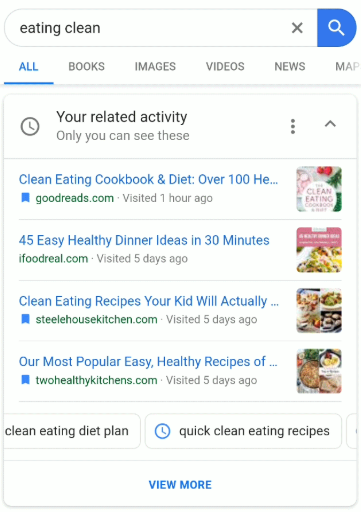
Bringing bookmarking/pinning functionality to search
There is more to activity cards than merely offering another set of results to peruse.
In a couple of clicks users can save searches to collections. This gives another layer of organization where users can view and scroll through a digital

