HTTP/1.1 200 OK Server: nginx Date: Mon, 28 May 2018 08:45:07 GMT Content-Type: text/html; charset=utf-8 Transfer-Encoding: chunked Connection: keep-alive X-Drupal-Cache: MISS Expires: Sun, 19 Nov 1978 05:00:00 GMT Cache-Control: no-cache, must-revalidate X-Content-Type-Options: nosniff Content-Language: en X-Frame-Options: SAMEORIGIN X-UA-Compatible: IE=edge X-Generator: Drupal 7 (http://drupal.org) Link: ; rel="canonical",; rel="shortlink" Vary: Accept-Encoding X-Request-ID: v-6bed677c-6253-11e8-a9a0-22000b770232 X-AH-Environment: prod X-Varnish: 228449100 Age: 0 Via: 1.1 varnish-v4 X-Cache: MISS Accept-Ranges: bytes Just released: Blender Hotkey Cheat Sheet | Opensource.com
Jump to navigation[1]
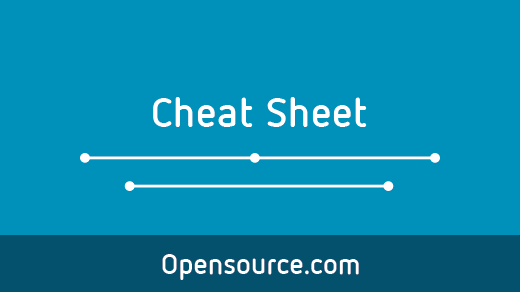 If there's anything that Blender[2] is known for (other than being a totally sweet 3D modeling and animation tool), it's the extremely fast hotkey workflow that it uses. Blender will absolutely put your keyboard to work. Just about every key and key combination can access some feature in Blender. Yowsers! The cheat sheet I've put together here doesn't cover every one of those keys. That's been done, and it covers roughly the size of a wall poster. Instead, this cheat sheet focuses on the most common and frequently used hotkeys and mouse button presses. If you get these down, you'll find yourself comfortably cruising along in Blender, way faster than clicking through a bunch of menus
If there's anything that Blender[2] is known for (other than being a totally sweet 3D modeling and animation tool), it's the extremely fast hotkey workflow that it uses. Blender will absolutely put your keyboard to work. Just about every key and key combination can access some feature in Blender. Yowsers! The cheat sheet I've put together here doesn't cover every one of those keys. That's been done, and it covers roughly the size of a wall poster. Instead, this cheat sheet focuses on the most common and frequently used hotkeys and mouse button presses. If you get these down, you'll find yourself comfortably cruising along in Blender, way faster than clicking through a bunch of menus 
